Vendor Portal Tutorial
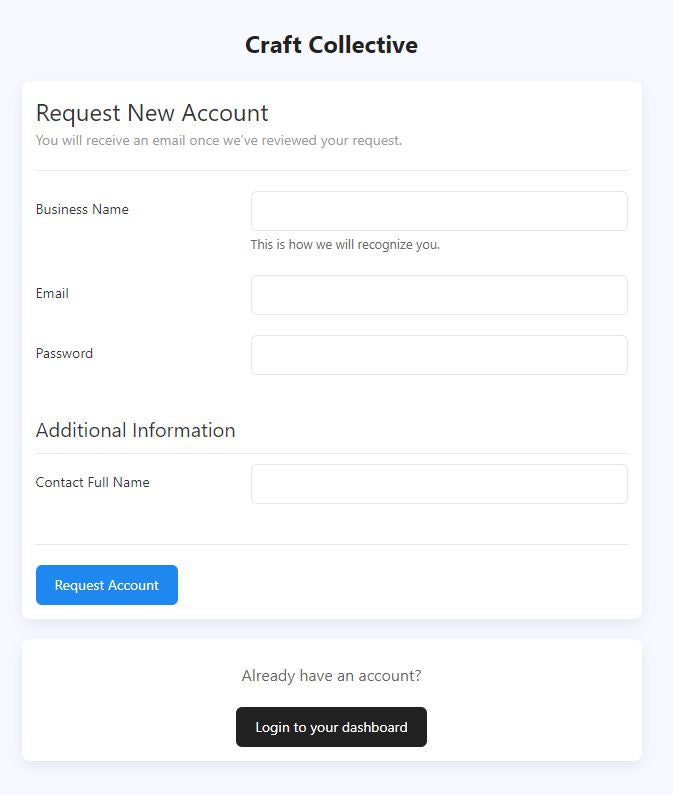
Vendor Portal Sign Up
- Click the button below to sign up for a Vendor Portal Account.
- Enter your Business Name (as listed with Craft Collective), Email, create a password, and Contact Full Name.
- Click "Request Account" button
- Admins will be notified and will have to approve your account before you can login.
- You will get an email notifying you of the approval.
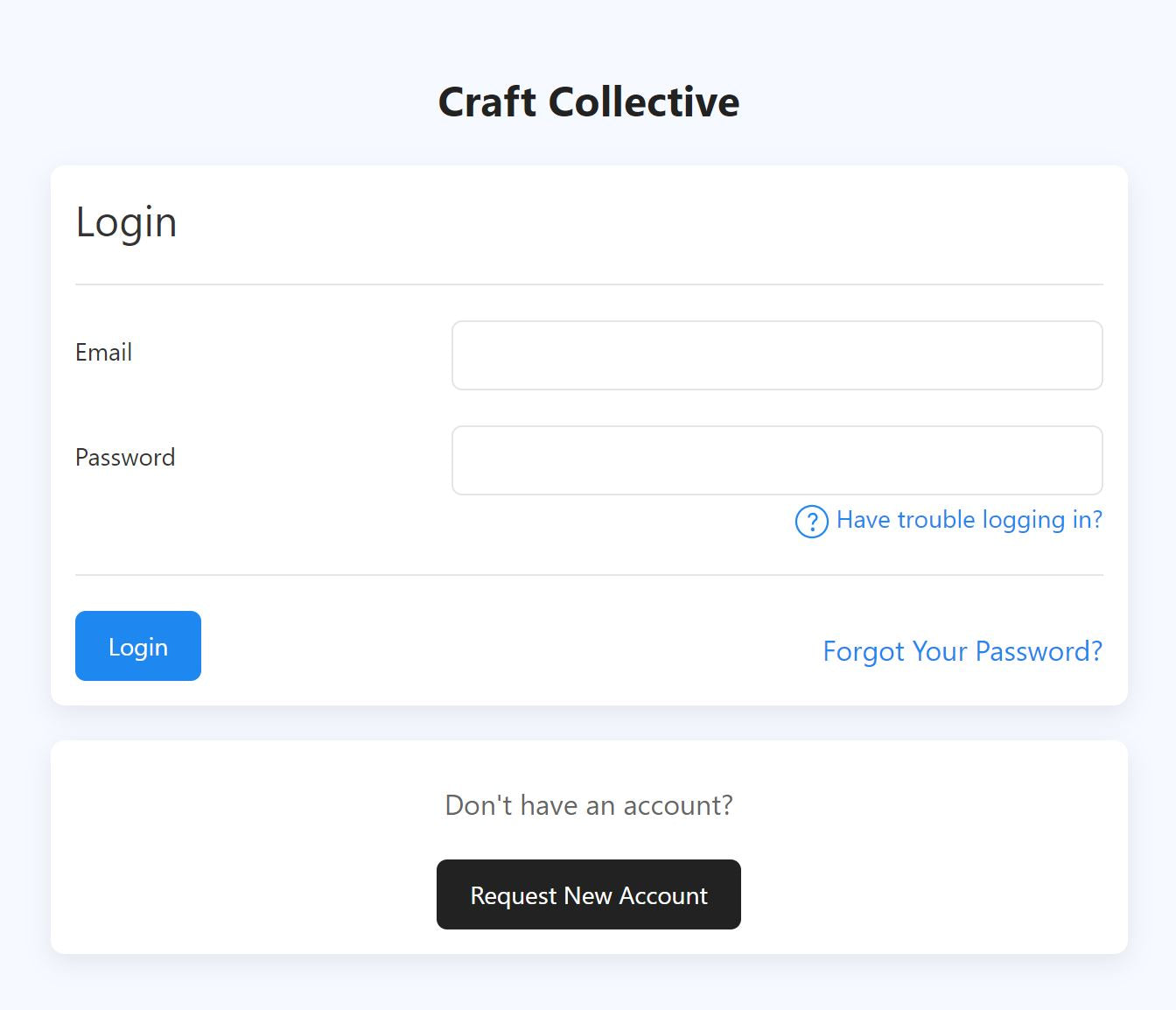
Vendor Portal Sign In
Click the button below to sign in to the Vendor Portal. It is recommended that you bookmark this link for future reference.
Enter the email and password you used in the previous step to create an account.
Click "Login" button.
Tutorials
-
Product Creation Tutorial
Product Creation Tutorial This is the how to guide on creating products with Craft Collective. Title In this section of the Create New Product page, enter the product title. This...
Product Creation Tutorial
Product Creation Tutorial This is the how to guide on creating products with Craft Collective. Title In this section of the Create New Product page, enter the product title. This...
1
/
of
2
